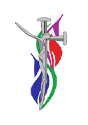Online Safety
There are lots of things you can do to keep yourself safe online.
- Think before you post
Don’t upload or share anything you wouldn’t want your parents, carers, teachers or future employers seeing. Once you post something, you lose control of it, especially if someone else screenshots or shares it. - Don’t share personal details
Keep things like your address, phone number, full name, school and date of birth private, and check what people can see in your privacy settings. Remember that people can use small clues like a school logo in a photo to find out a lot about you. - Watch out for phishing and scams
Phishing is when someone tries to trick you into giving them information, like your password. Someone might also try to trick you by saying they can make you famous or that they’re from a talent agency. Never click links from emails or messages that ask you to log in or share your details, even if you think they might be genuine. If you’re asked to log into a website, go to the app or site directly instead. - Think about who you’re talking to
There are lots of ways that people try to trick you into trusting them online. Even if you like and trust someone you’ve met online, never share personal information with them like your address, full name, or where you go to school.
- Keep your device secure
Make sure that you’re keeping your information and device secure. - Never give out your password
You should never give out your password or log-in information. Make sure you pick strong, easy to remember passwords. - Cover your webcam
Some viruses will let someone access your webcam without you knowing, so make sure you cover your webcam whenever you’re not using it.
New Technologies can pose unseen but potential risks. However in society, today it is a fact that children will be using this technology on a day to day basis. As adults, our job is not to restrict our children from using new technology but to educate them on how to use it safely.
Children use technology in amazing ways to do amazing things that we were not able to do when we were at school, such as making websites, videos, and music. With the power of the Internet they can upload and share these files online with friends, family or the whole world.
We all have a role to play in keeping your children safe online and parents can help by:
-
Explaining the risks of sharing personal information online
-
Ensuring that your child know the difference between the real world and the virtual world.
-
Showing an interest in how they use technology
-
Encouraging them to behave safely and responsibly when using technology.
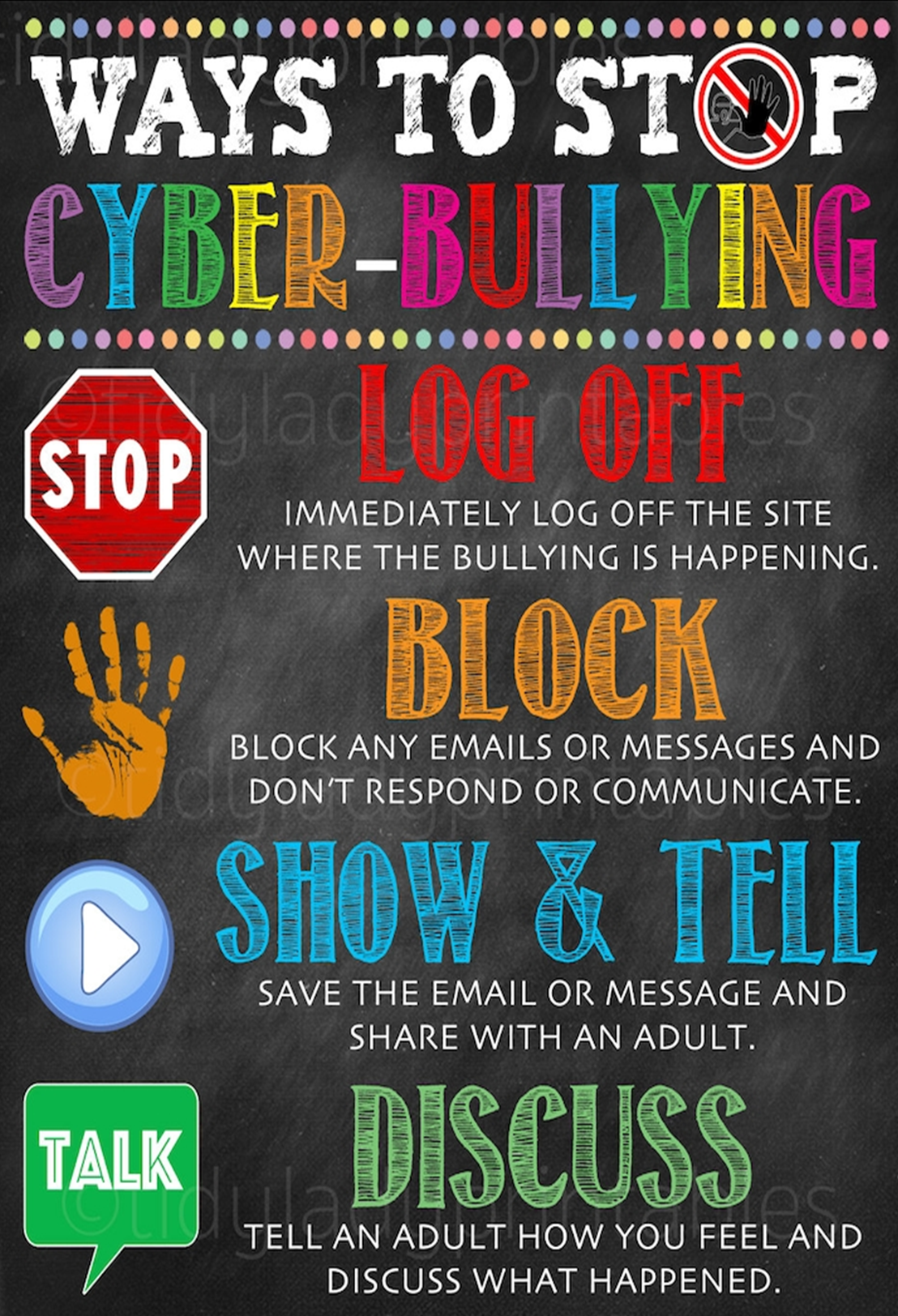
'Cyberbullying' is bullying that takes place using electronic technology. Electronic technology includes devices and equipment such as cell phones, computers, and tablets as well as communication tools including social media sites, text messages, chat, and websites.
Examples of cyberbullying include: mean text messages or emails, rumors sent by email or posted on social networking sites, and embarrassing pictures, videos, websites, or fake profiles.
Childnet International provides resources aimed at children, parents/carers and professionals.

Further support on keeping your children safe online is available here:
https://www.internetmatters.org/
https://www.nspcc.org.uk/keeping-children-safe/online-safety/
https://saferinternet.org.uk/guide-and-resource/parents-and-carers